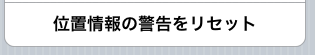When localizing the app there are some places where you need to refer to words used elsewhere by the operating system.
This app lets the user configure settings used by various apps on the phone. Access this from the home screen. This is the app with the gear icon.

Settings are grouped by application. Operating system settings which apply to a number of different applications are grouped together in a category called General. This category uses the same Gear icon as the Settings app.

This is a setting that can be turned on or off. If the user can turn this off if they want privacy and applications will be denied access to the user's geo location. Don't refer to this as GPS because there are different ways to determine location which may not use GPS. This setting is on the General screen, at the bottom of the second group and has an on/off toggle switch.
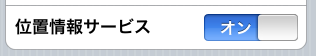
This is a group of settings for resetting various system settings. It is the last item on the General screen.
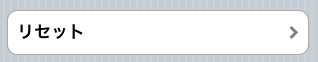
This is the last item on the Reset page (above). When you first start using the phone it warns you every time an app tries to use location services. Eventually it learns which apps you want to allow and stops asking. Resetting the warnings makes the phone forget these preferences and start over from scratch.